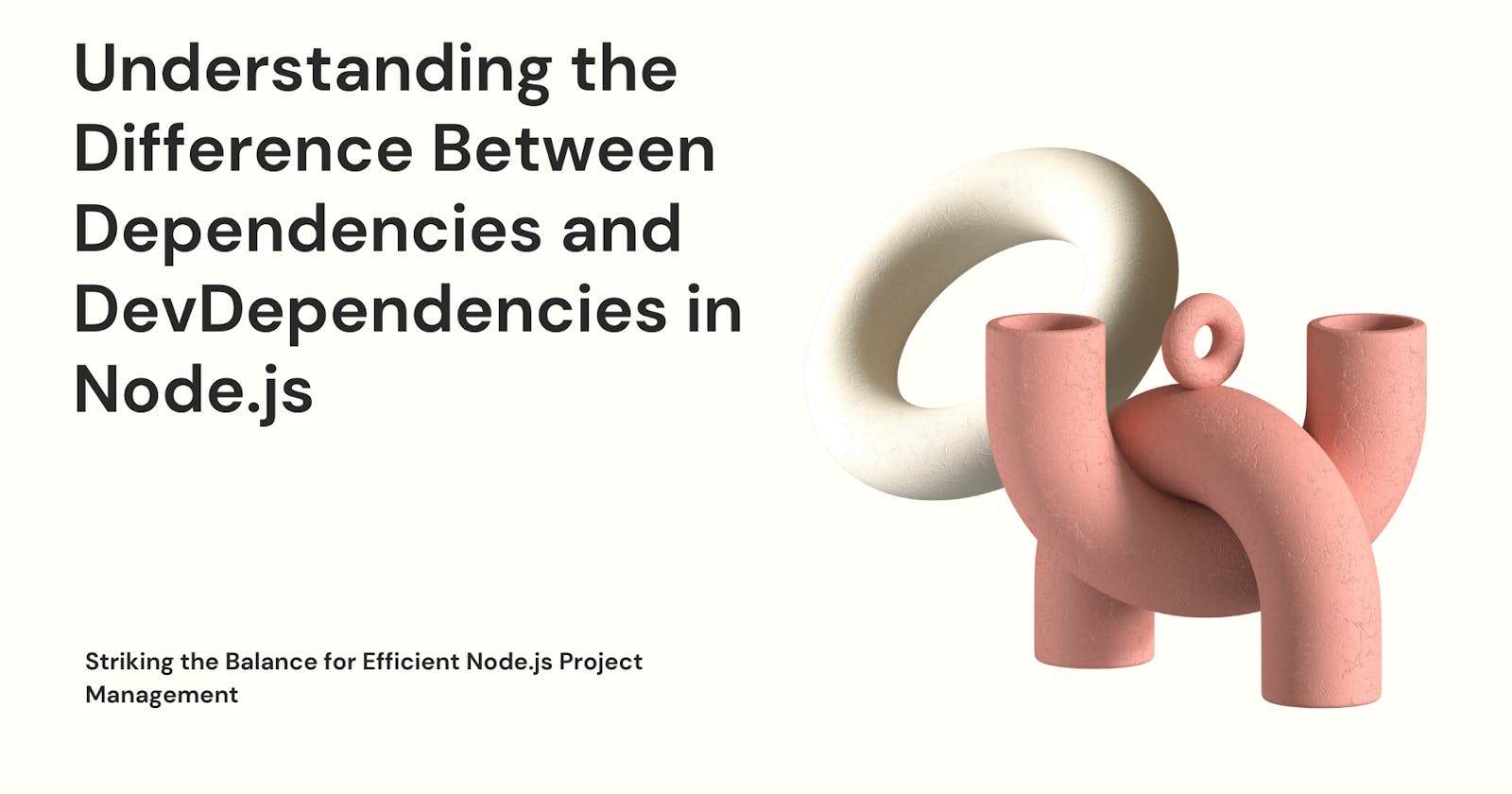Understanding the Difference Between Dependencies and DevDependencies in Node.js
Striking the Balance for Efficient Node.js Project Management
When working with Node.js and managing packages using npm (Node Package Manager), it's essential to understand the distinction between dependencies and devDependencies. These two key sections in a package.json file serve different purposes and play distinct roles in your Node.js project. In this article, we'll explore what dependencies and devDependencies are, their respective roles, and when to use each of them.
Dependencies: Building Blocks of Your Application
Dependencies are fundamental to any Node.js project. They are external packages and libraries that your application relies on to function correctly. These packages provide specific functionality or features that your application needs to execute its core logic. Dependencies are essential for your application's functionality and are typically listed in the dependencies section of your package.json file.
Here are some key characteristics of dependencies:
Production Dependencies: Packages listed under
dependenciesare considered production dependencies. This means they are required for your application to operate correctly in a live, production environment.Automatic Installation: When someone installs your Node.js application using
npm installoryarn install, both thedependenciesanddevDependenciesare installed by default. However, only the packages listed underdependenciesare installed when you run your application in a production environment usingnpm install --production.Version Control: npm uses semantic versioning to manage package versions. The version numbers specified in your
dependenciesare crucial. They determine which version of a package will be installed. For example,"express": "^4.17.1"means any version compatible with 4.17.1 or higher will be installed.
Here is an Example below:
"dependencies": {
"express": "^4.17.1",
"axios": "^0.21.1"
}
DevDependencies: Tools for Development
On the other hand, devDependencies are packages that are used during the development and testing of your application but are not required for its production runtime. These packages include tools, testing frameworks, linters, and other utilities that assist developers in building, testing, and maintaining the codebase. DevDependencies are typically listed in the devDependencies section of your package.json file.
Let's delve into the characteristics of devDependencies:
Development and Testing: DevDependencies are not essential for your application to run in production. Instead, they help you with development-related tasks such as testing, debugging, and code quality control.
Not Included in Production: When you deploy your application to a production server, devDependencies are not installed. This helps reduce the size of your production environment, making it more efficient and secure.
Examples: Examples of devDependencies might include testing frameworks like Mocha or Jest, code linters like ESLint, build tools like Webpack or Gulp, and debugging tools like Nodemon.
Version Control: While specifying versions for devDependencies is still recommended, it's often less strict than for dependencies because they don't impact the production environment directly.
When to Use Dependencies vs. DevDependencies
Now that we've clarified the distinction between dependencies and devDependencies, let's discuss when to use each category effectively:
Dependencies:
Use dependencies when a package is required for your application to run in a production environment. These are the core building blocks of your application.
Specify exact versions or version ranges for dependencies in your
package.jsonto ensure that your application remains stable and predictable.Regularly update and maintain your dependencies to benefit from bug fixes, security updates, and new features. Use tools like
npm auditoryarn auditto check for vulnerabilities in your dependencies.
DevDependencies:
Use devDependencies for tools and packages that aid in development and testing but are not necessary for your application's production runtime.
Do not specify strict version ranges for devDependencies unless required. This allows more flexibility when updating these tools without risking production stability.
Keep your devDependencies up to date to ensure that development tools and testing frameworks are running smoothly and benefiting from the latest improvements.
Conclusion
In Node.js development, understanding the difference between dependencies and devDependencies is essential for effective project management. Dependencies are the packages your application relies on in production, while devDependencies are tools and utilities that assist in development and testing. By correctly categorizing and managing these dependencies, you can ensure that your Node.js application remains stable, efficient, and well-maintained throughout its lifecycle. Thank you for reading, please leave a like.