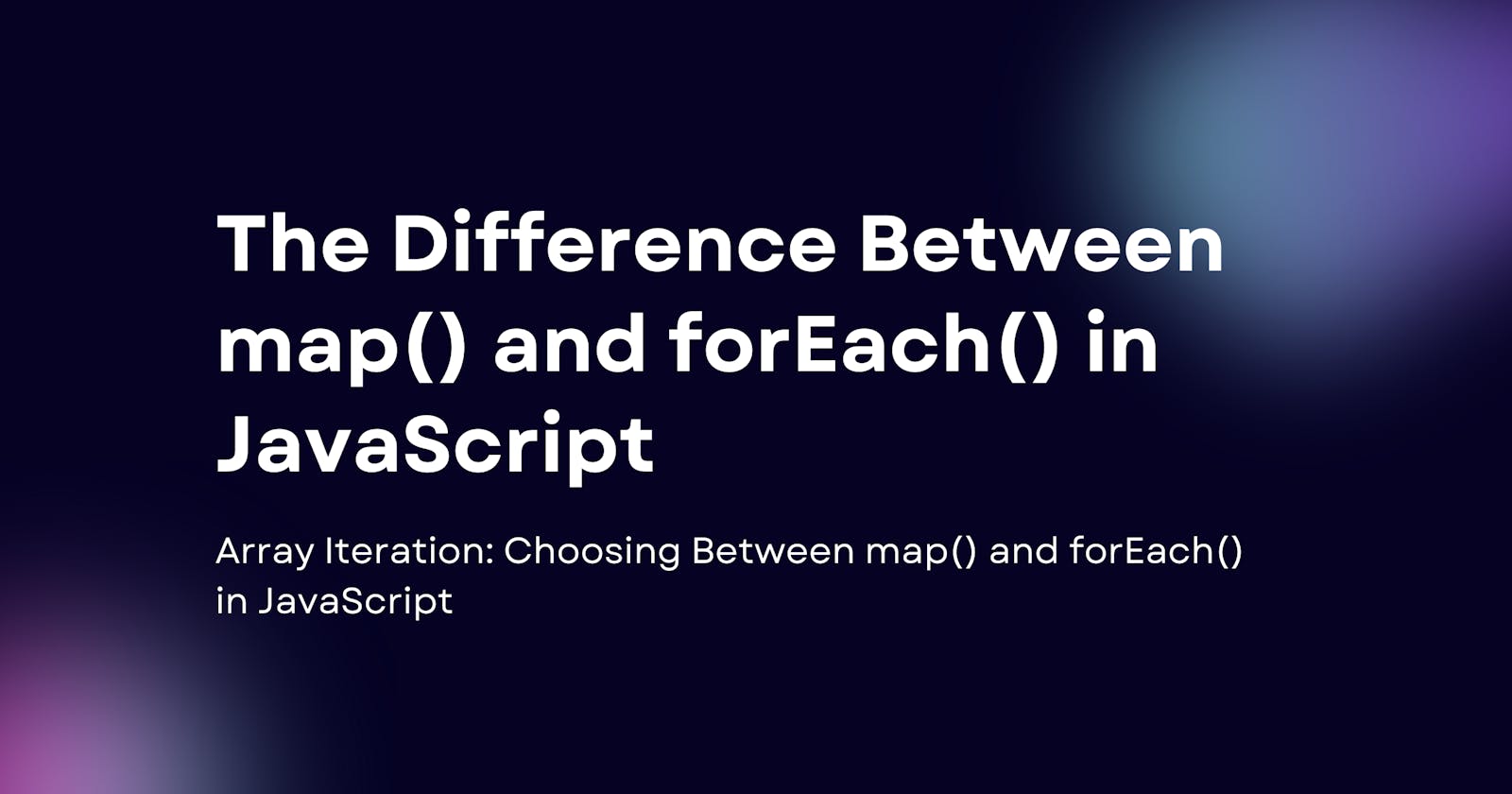The Difference Between map() and forEach() in JavaScript
Array Iteration: Choosing Between map() and forEach() in JavaScript
JavaScript is a versatile programming language with a wide range of built-in functions and methods that allow developers to manipulate data and work with arrays and objects efficiently. Two commonly used methods for iterating over arrays are map() and forEach(). While both methods serve similar purposes, they have distinct differences that make them better suited for specific scenarios. In this article, we will explore these differences and learn when to use each of them.
Understanding map()
The map() method is a high-order function in JavaScript that allows you to create a new array based on the elements of an existing array. It takes a callback function as an argument and applies that function to each element of the original array, creating a new array with the results. The original array remains unchanged.
Here is the basic syntax of the map() method:
const newArray = originalArray.map(callbackFunction);
The callbackFunction takes three parameters: currentValue, index, and array. It performs an operation on each element of the original array and returns a new value, which is then added to the new array.
const numbers = [1, 2, 3, 4, 5];
const doubledNumbers = numbers.map((num) => num * 2);
console.log(doubledNumbers); // Output: [2, 4, 6, 8, 10]
In this example, map() multiplies each element in the numbers array by 2, resulting in a new array containing the doubled values.
Understanding forEach()
The forEach() method, like map(), also iterates over the elements of an array. However, its primary purpose is to execute a provided function for each element in the array, without creating a new array. It is used when you want to perform some action or side effect for each element of the array.
Here is the basic syntax of the forEach() method:
originalArray.forEach(callbackFunction);
The callbackFunction is similar to the one used in map(), taking currentValue, index, and array as parameters. However, it typically doesn't return any value.
const fruits = ['apple', 'banana', 'cherry'];
fruits.forEach((fruit, index) => {
console.log(`Fruit at index ${index}: ${fruit}`);
});
// Output:
// Fruit at index 0: apple
// Fruit at index 1: banana
// Fruit at index 2: cherry
In this example, forEach() is used to loop through the fruits array and print each element along with its index.
Key Differences Between map() and forEach()
Now that we have a basic understanding of both map() and forEach(), let's highlight their key differences:
Return Value:
map()returns a new array containing the results of the callback function for each element.forEach()does not return a value; it is used for performing side effects like logging, updating variables, or making API requests.
Modifying the Original Array:
map()does not modify the original array; it creates a new one.forEach()does not create a new array and directly modifies the elements in the original array.
Use Cases:
Use
map()when you want to transform an array into a new one with modified values.Use
forEach()when you need to iterate through an array and perform actions for each element without creating a new array.
Chaining:
map()is chainable, which means you can chain multiple array transformation methods together.forEach()is not typically used in method chaining due to its lack of return value.
Conclusion
In JavaScript, map() and forEach() are both useful array methods, but they serve different purposes. map() is ideal for transforming an array into a new one with modified values, while forEach() is used for iterating through an array and performing actions for each element. Understanding the differences between these methods and their appropriate use cases is crucial for writing clean and efficient JavaScript code. Whether you want to create a new array or perform actions on existing elements, choosing the right method will help you achieve your goals effectively. Thank you for reading, Kindly share and leave a like.