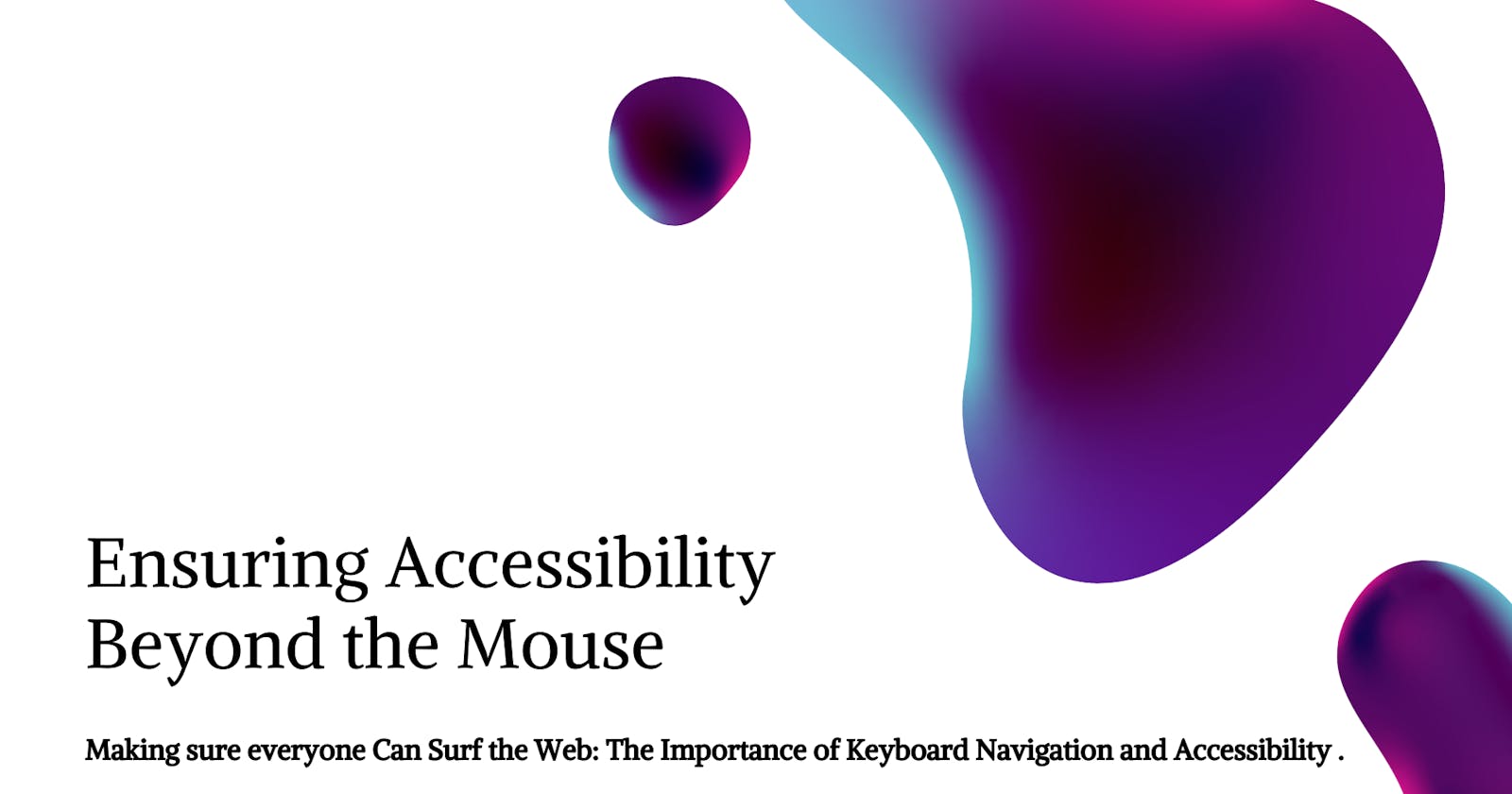I first learned about accessibility while I was taking the ALX SW Engineering Boot Camp. I got interested in it because "accessibility is not a feature" as Ethan Marcotte said. The project covered a lot about accessibility. But in this article, I'll be sharing my insights related to keyboard accessibility.
Today, we use the internet for a ton of tasks. Whether it's browsing websites, shopping online, or seeking information. Usually, we depend on our computer mice to move around these online spaces. Yet, not everyone can use a mouse to explore the web. Those with motion disabilities rely on using the keyboard to access the internet. Let's take a look at why using the keyboard to get around websites is so important.
Navigating Without a Mouse
Imagine using a computer without a mouse. You will have to depend on your keyboard to do everything. This is the reality for many people with motion disabilities. For them, the keyboard is their gateway to the internet. It allows them to visit websites, interact with content, and perform tasks.
Keyboard Shortcuts
Keyboards have a lot of shortcuts that can be helpful for users with motion disabilities. Some of these shortcuts include:
Tab Key: The "Tab" key helps move through different elements on a webpage. Such as links, buttons, and form fields.
Enter/Return Key: To activate a selected element (like a link or button), users can hit "Enter" or "Return."
Arrow Keys: The arrow keys (up, down, left, right) are handy for navigating within menus, lists, or sliders.
Spacebar: The "Space" key is often used to activate elements or scroll down a webpage.
Skip Links
Skip links also serve as an essential feature for keyboard users. They function as shortcuts. Allowing users to leap to the primary content of a webpage. This helps keyboard users from tabbing through repetitive elements like navigation menus. Skip links help enhance the efficiency and ease of navigation. It also helps in ensuring a better experience for keyboard users.
Elevating Accessibility Through Design and Tools
Creating a keyboard friendly website is important for web accessibility. It involves designing your site with keyboard users in mind.
There are also tools to find out your website's support for keyboard navigation. Examples are those by Deque Systems and Siteimprove. These tools are good at spotting issues that may disturb keyboard users. They also help in providing recommendations for improvement.
Concluding Thoughts
Keyboard navigation is not an option; it's a necessity for people with disabilities. By making your website keyboard friendly, you open the door to a broader audience. Everyone, regardless of their abilities, should be able to access the internet. When designing a website, also keep keyboard navigation in mind.